ADSL Setup (SMC 7904WBRA-N Router)
Back To Online Support
 SMC 7904WBRA-N Router
SMC 7904WBRA-N Router
How to setup a SMC 7904WBRA-N Router
This guide will show you how to setup your SMC 7904WBRA-N Router. The basic setup is the same for most ADSL Routers, however may vary slightly for each model.
Step 1:
Obtain your Default Gateway (for more information, see How to obtain your Default Gateway)
Step 2:
Open your Internet Browser, such as Internet Explorer, Google Chrome, etc...
Step 3:
Enter your Default Gateway in the search bar of your internet Browser as seen below and press Enter.
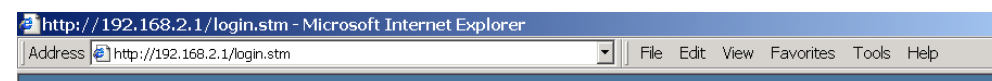
Step 4:
To access the interface, enter the default IP address in your web browser: http://192.168.2.1. Enter the default password: “smcadmin”, and click LOGIN.
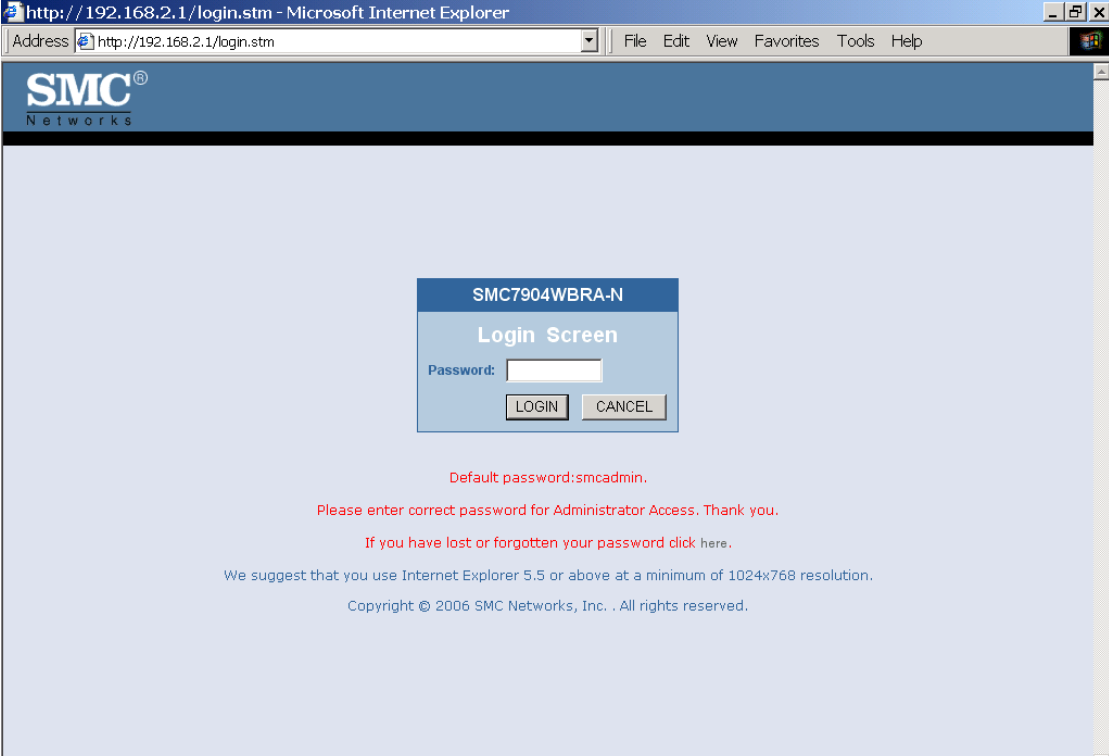
Step 5:
Click on SETUP WIZARD and NEXT, you will see the time zone screen.

Step 6:
Select your local time zone from the drop down menu. If you want to automatically synchronize the ADSL router with a public time server, check the Enable Automatic Time Server Maintenance box.
Click NEXT to continue.
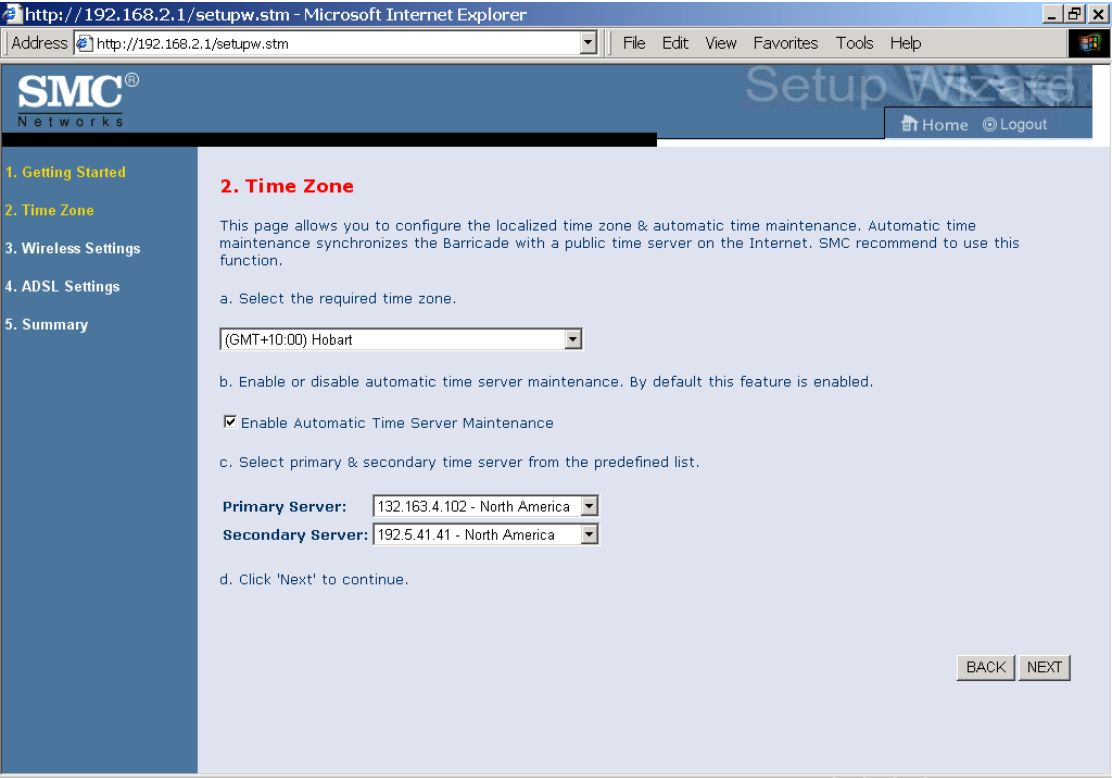
Step 7:
Configure the wireless settings on this screen.
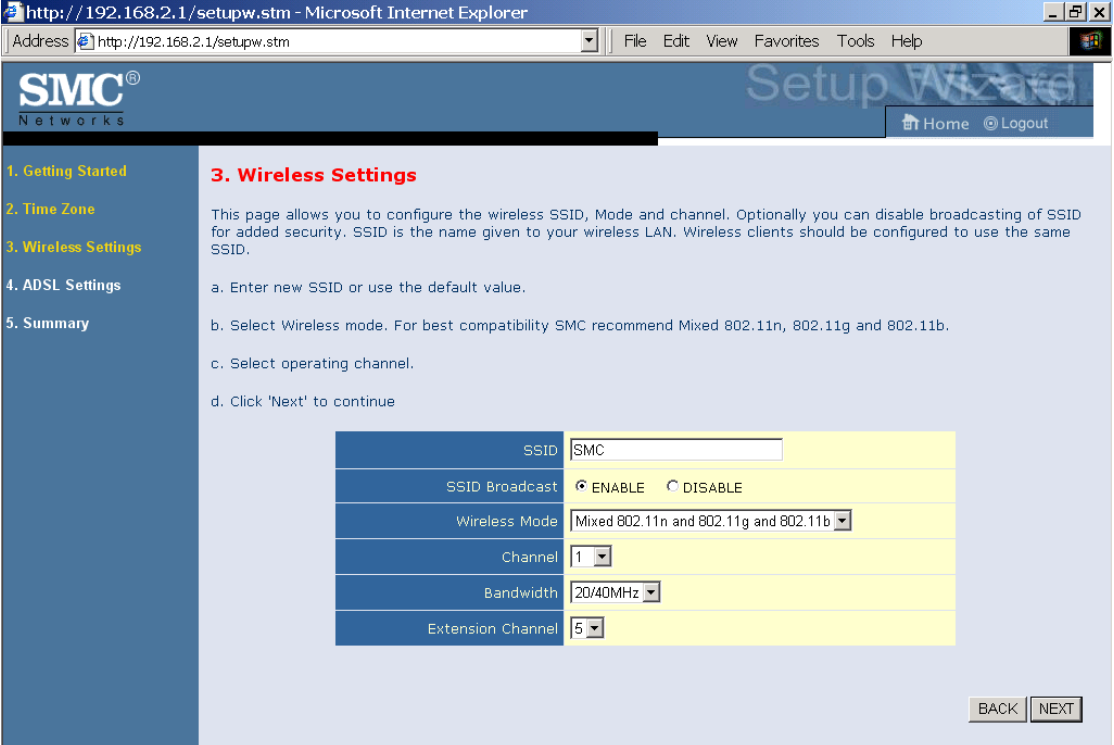
Step 8:
ADSL Settings
Select your Country and Internet Service Provider. This will automatically configure the router with the correct Protocol, Encapsulation and VPI/VCI settings for your ISP.
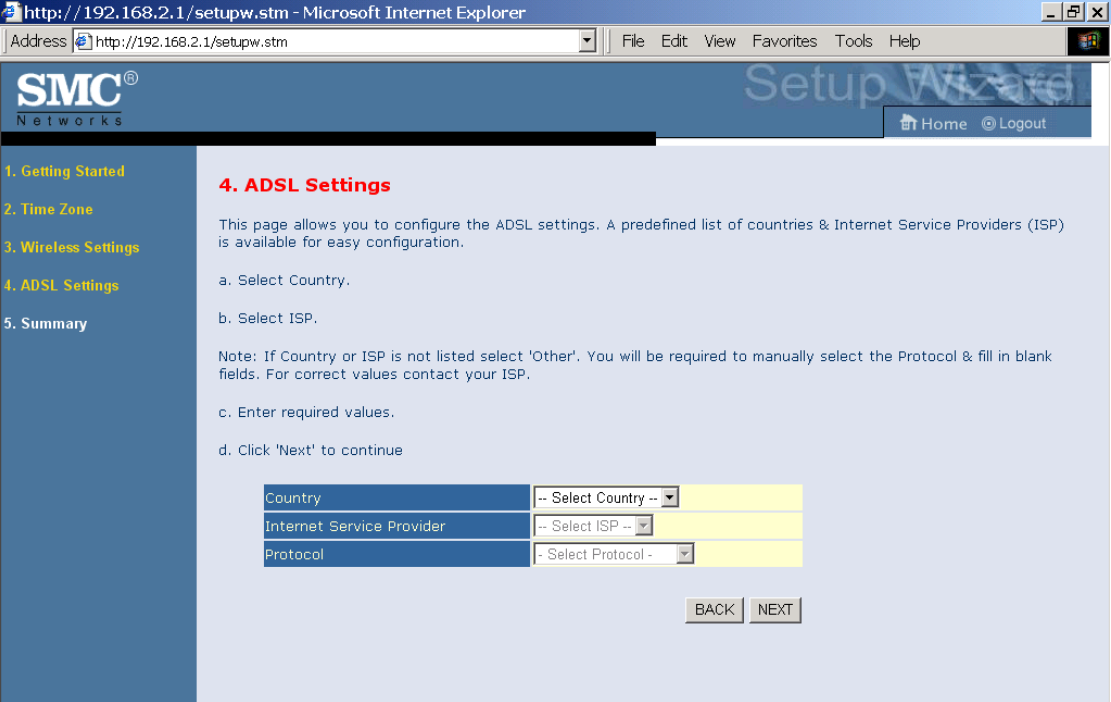
Step 9:
If your Country or Internet Service Provider is not listed, select Other. And click Next
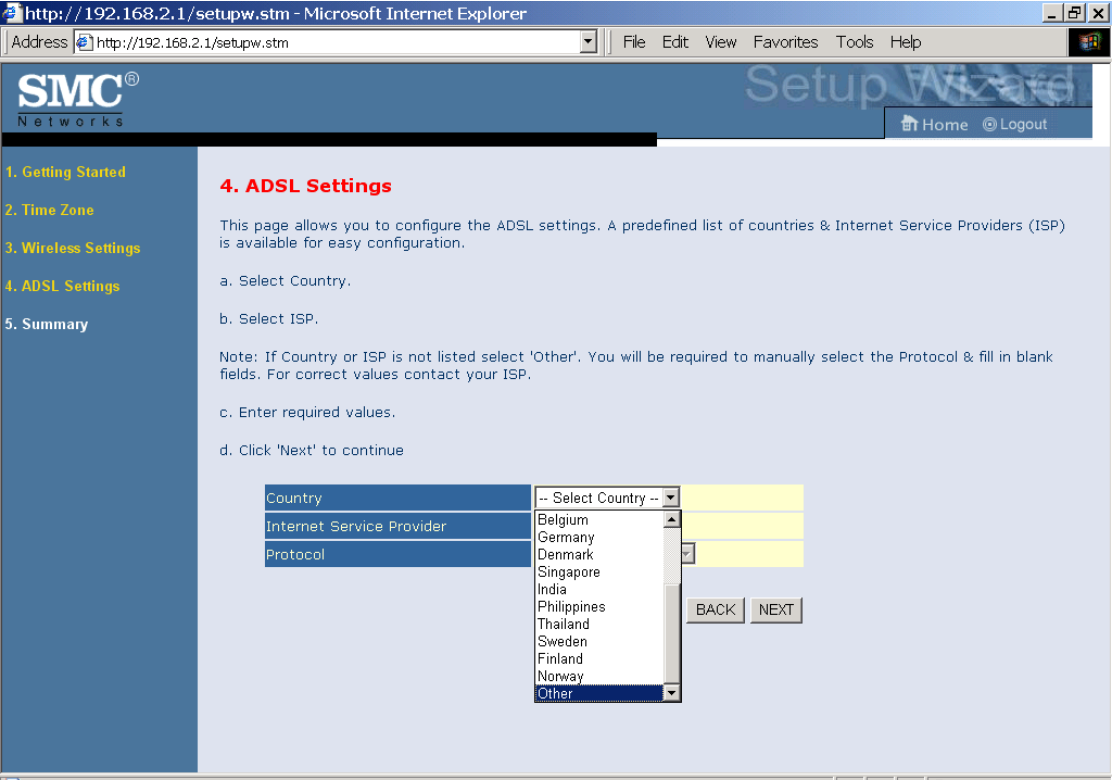
Step 10:
Configure the settings as shown below or as provided by your Internet Service Provider (ISP). You will need your connection details (username and password). This you will get from you ISP. Enter your Connection Details in the spaces provided as seen in the image below and click Apply.
The VPI / VCI should be 8 / 35 and the Protocol should be PPPoE (PPP over Ethernet)
Click NEXT to continue to the “Confirm” settings screen.
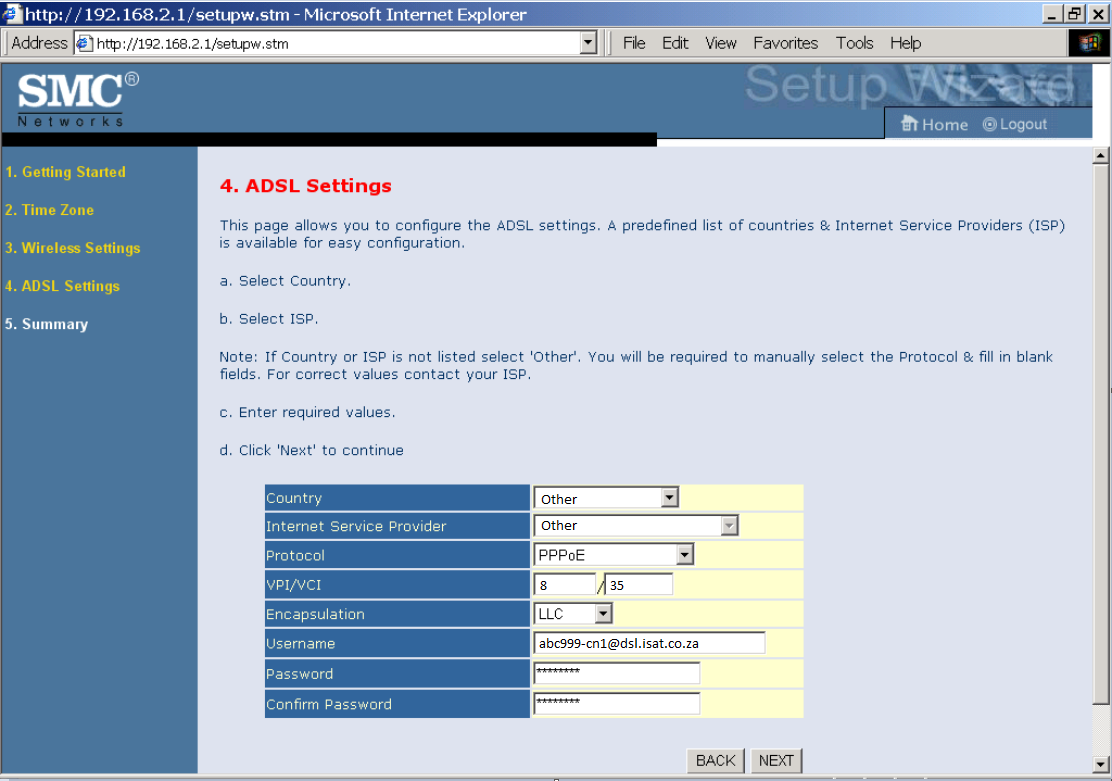
Step 11:
The summary screen shows values of the configuration parameters. Check ADSL operation mode (WAN), Network Layer Parameters (WAN) and ISP parameters are correct.
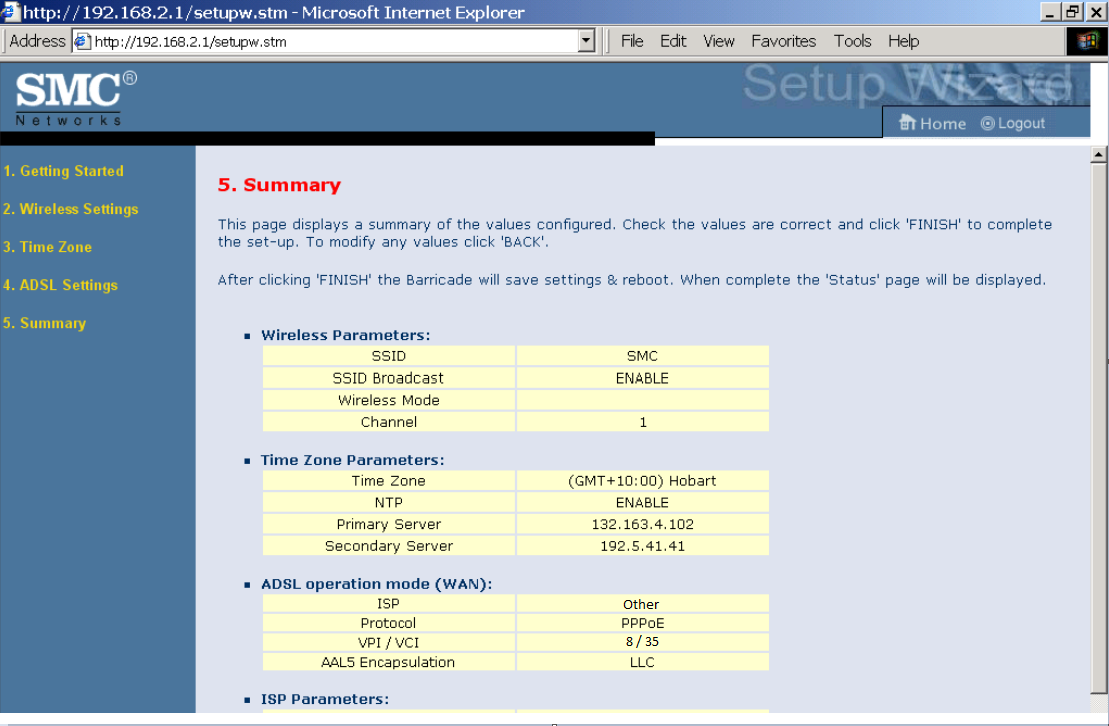
You should now have access to the internet.
Should you need assistance setting up your SMC 7904WBRA-N Router, please feel free to call us on 010 555 0650.
Regards,
The iSAT Team
Back to top