ADSL Setup (Tenda W548D Router)
Back To Online Support
 Tenda W548D Router
Tenda W548D Router
How to setup a Tenda W548D Router
This guide will show you how to setup your Tenda W548D Router. The basic setup is the same for most ADSL Routers, however may vary slightly for each model.
Step 1:
Obtain your Default Gateway (for more information, see How to obtain your Default Gateway)
Step 2:
Open your Internet Browser, such as Internet Explorer, Google Chrome, etc.
Step 3:
Enter your Default Gateway in the search bar of your internet Browser press Enter.
Step 4:
This will then display a Pop-Up Window to enter your Router Username and Password. The default factory settings for the username is “admin” and password is “admin”.

Step 5:
Once you enter the above password you will get to the Quick Setup page as shown below.
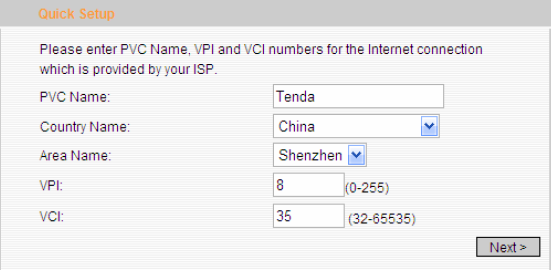
Step 6:
Configure VPI as 8 and VCI as 35.
Make sure the connection is PPPoE LLC
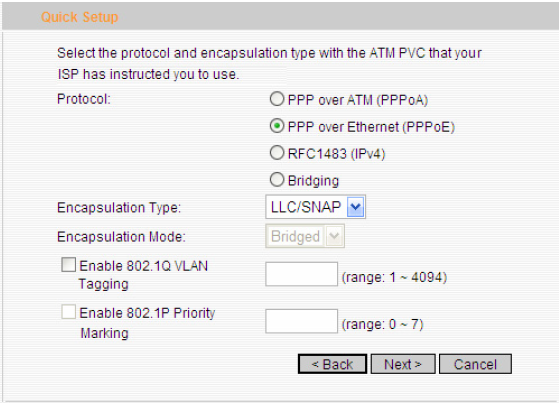
Step 7:
Choose to obtain an IP address automatically as shown below
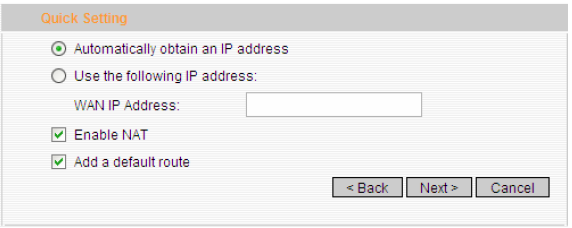
Step 8:
You will need your connection details (username and password).
This information you will get from you ISP.
Enter your Connection Details in the spaces provided as shown in below image and click next
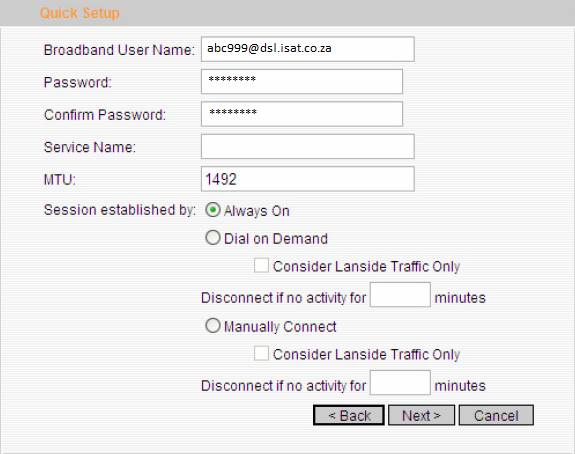
Step 9:
Click Apply to apply current settings and finish the setup. This will save your settings and restart your router. This will take around 1-2 minutes. You should be able to connect to the Internet afterwards.
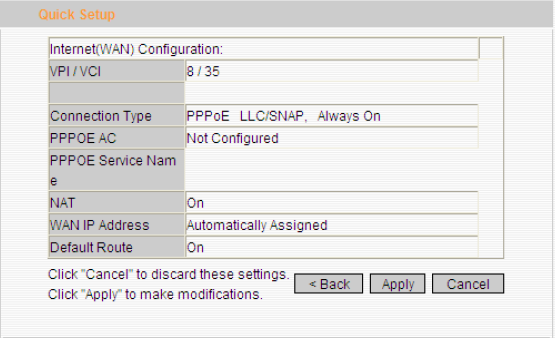
Your internet access should now be set up and ready to use.
Should you need assistance setting up your Tenda W548D Router, please feel free to call us on 010 555 0650.
Regards,
The iSAT Team
Back to top