How to order a new ADSL line or migrate your service to iSAT
Back To Online Support
Below are the steps you need to follow in order add services to your account
Step 1:
Log into your Secure Web portal as should below:
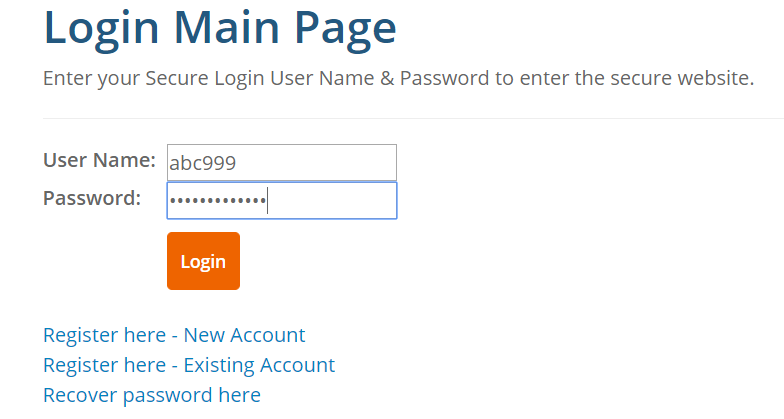
Step 2:
Once you have logged in you will directed to your dashboard where you will see current services on your account.
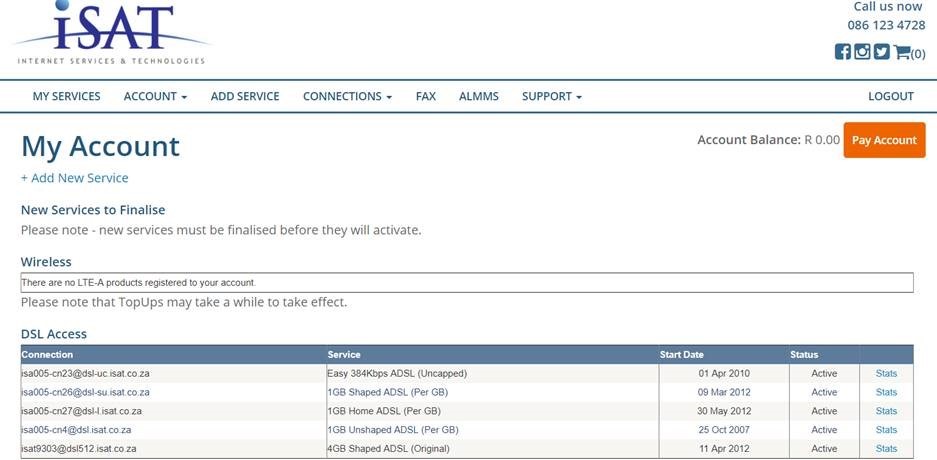
Step 3:
To add a service, click on the + Add New Service or click on the tab ADD SERVICE as shown below:

Step 4:
Select the service you wish to add and click add to cart

Step 5:
Click shopping cart in top right hand corner

Step 6:
View items in shopping cart and Proceed to Checkout
- Should you wish to remove items from the Shopping Cart, tick the Remove Item checkbox and click Update.
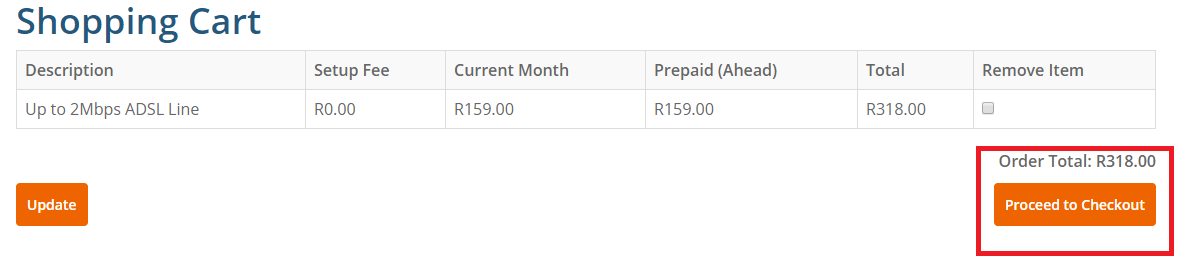
Step 7:
After clicking Proceed to checkout, click on either EFT Secure or Pay via EFT.
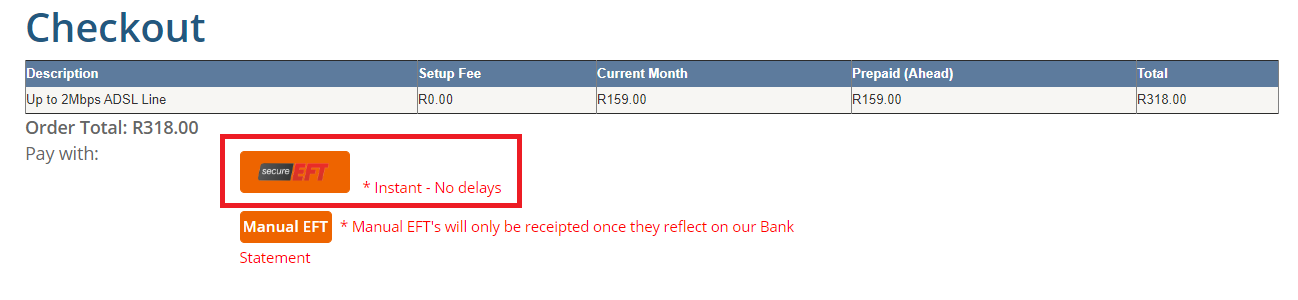
Step 8:
To proceed with EFT Secure, Select bank you wish to pay from.
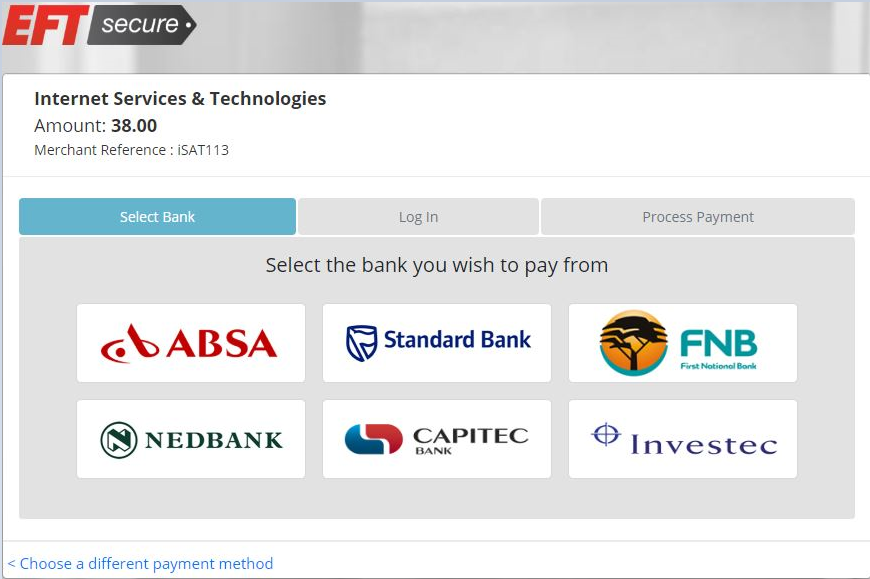
Step 9:
Login to your online banking account
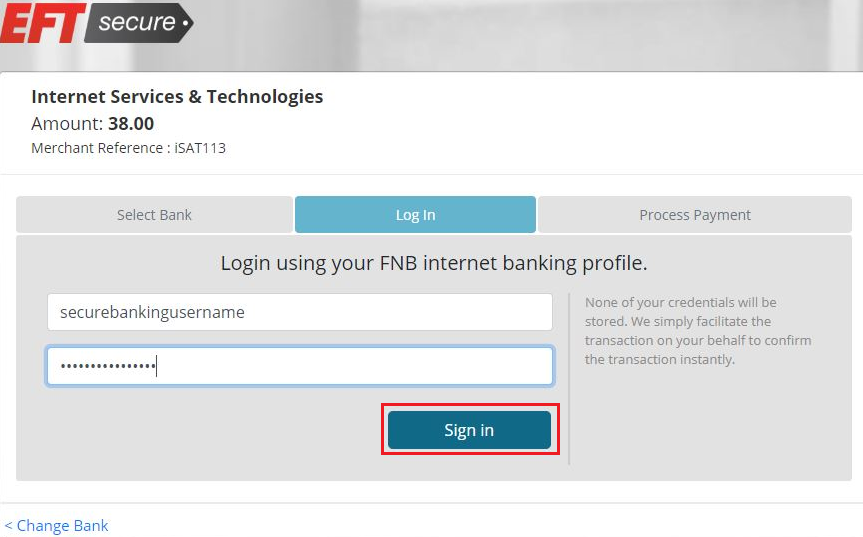
Step 10:
Select an Account to pay from
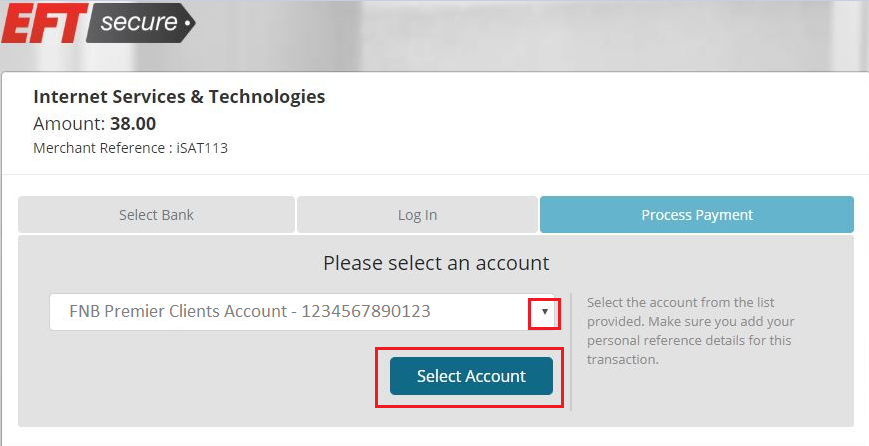
Step 11:
OTP will be sent to your mobile
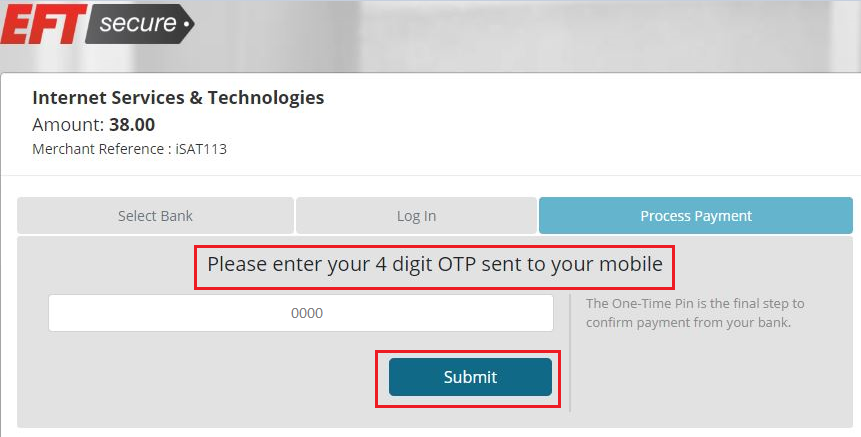
Step 12:
Once inputting the OTP you will have received on your mobile phone, and clicking Submit, your CheckOut will be complete. You will now need to finalize your order as explained in Step 13
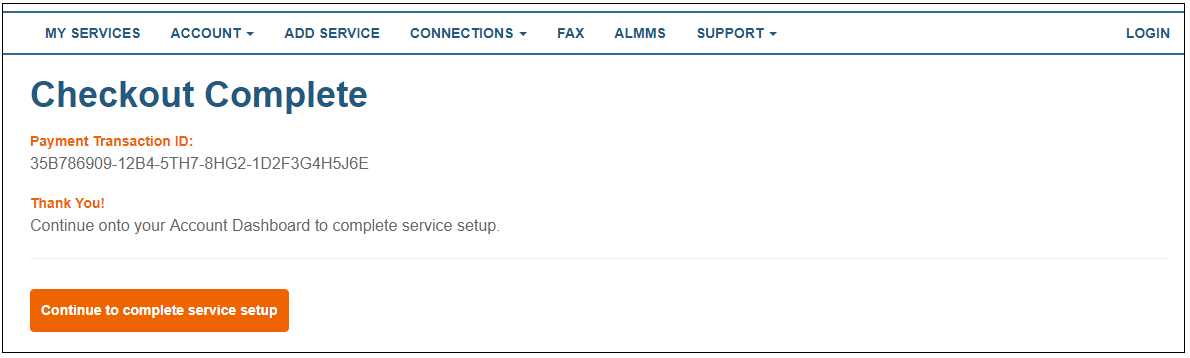
Step 13:
Upon returning to the dashboard, click on the finalize button and you will be directed the page below:
Enter all your ADSL line details:
If you are applying for a new ADSL line , Select New ADSL Line, if you have an existing ADSL line and would like to migrate your ADSL line to iSAT select Transfer of existing ADSL line.
Once all line details have been added, Please Select Complete Order.
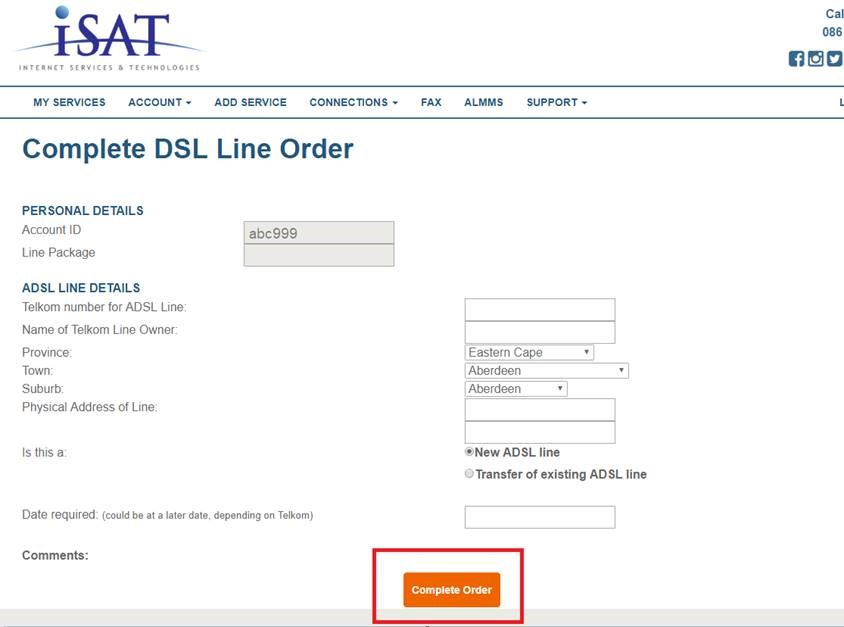
If you have any problems with the online portal please feel free to call us on 010 555 0650.
Regards,
The iSAT Team
Back to top