Repairing Corrupted Outlook PST File
Back To Online Support
Microsoft Outlook uses a PST file (personal storage folder) to store all your information like emails, contacts, tasks , notes, appointments , calendar etc.
Any damage or corruption to the PST file makes some data inaccessible.
Most of the time corrupt PST file will pop up with error message which prevents a user from accessing any mail items.
When this file gets corrupted you will notice issue like:
- Outlook program takes a while to open
- Outlook program shuts down or throws an error message (Not Responding)
- Send /receive errors even though all settings are correct
- Email items become lost
The Scanpst utility can be used to repair corrupted Outlook files.
Some of the reasons due to which PST file gets corrupted includes:
- Unexpected shutdown of Outlook
- Virus’s and/or Malware
- File system corruption
- Operating System Malfunction
- When PST exceed 2GB size limit
- Issues caused by newly installed software or hardware
Location of Scanpst in MS Outlook 2007:
The Scanpst utility is usually stored in the below location unless a different location was specified during installation:
Disk drive:\Program Files\Microsoft Office\Office12
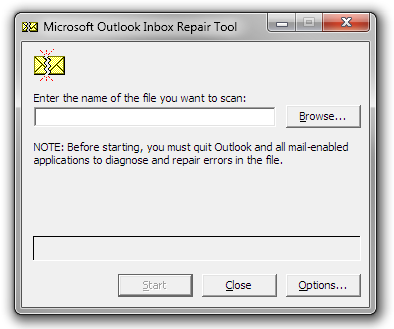
How the Scanpst.exe Utility works:
Scanpst.exe (inbox repair tool Outlook 2007) takes infected .PST file of MS Outlook 2007. It then starts a thorough scanning and analysis of PST file and repairs any errors.
Follow the steps below to find the Scanpst.exe file:
- Open the drive:\Program Files\Microsoft Office\Office 12 folder
- Double click Scanpst.exe
- In the Enter the name of your scan file, enter the name of the .pst file you want to scan or click browse to select file
- To specify the scan log option click on Option.
- Click Start.
- If errors are found you are asked to start the repair process.
- Click Repair
Start Outlook with the PST file you repaired to check whether the file is repaired completely or not.
Advantages of Scanpst.exe Utility:
- Scanpst.exe utility is capable to handle minor corruption issues.
- It creates a log report after completing the scanning process. It describes how many items are fixed successfully.
- Scanpst.exe utility assists you to overcome corruption and repairs internal data structure of PST file.
- This program is automatically installed in your machine with MS Outlook
Disadvantages of Scanpst.exe Utility:
- Scanpst.exe utility is unable to fix severe PST issues.
- Scanpst.exe utility is unable to recover permanently deleted email items.
- It is not capable to repair password protected PST files.
Although using Scanpst.exe to perform PST repair is often fully successful, sometimes it is unable to recover all data if the file is badly damaged.
Should you need assistance, please feel free to contact our Support Team on 010 555 0650.
Regards,
The iSAT Team
Back to top